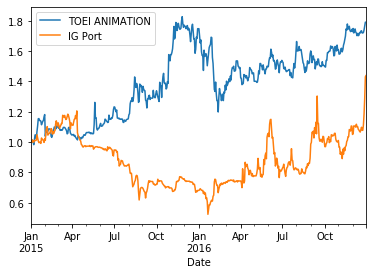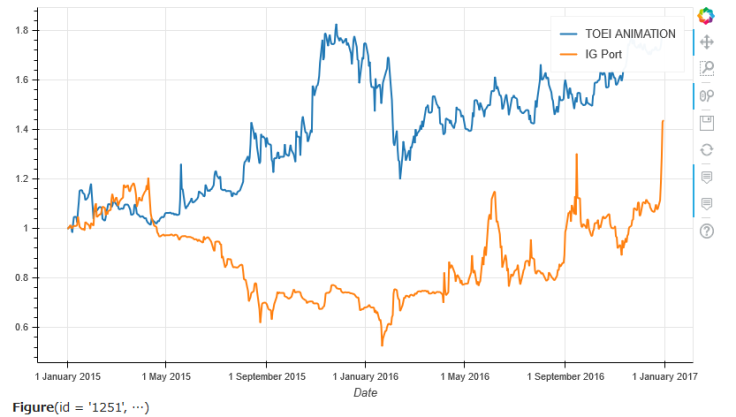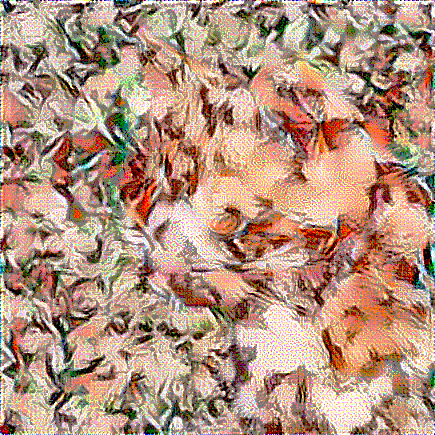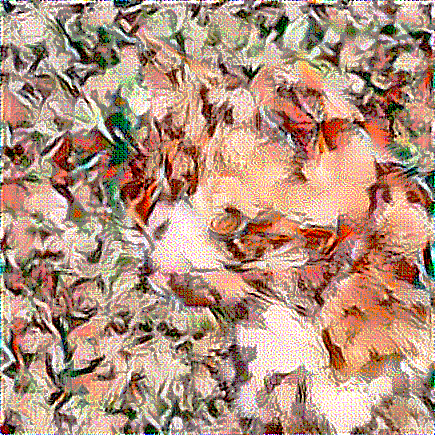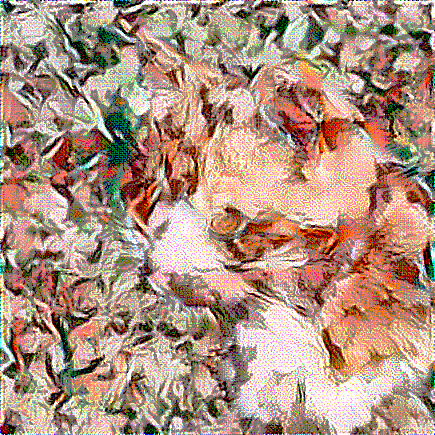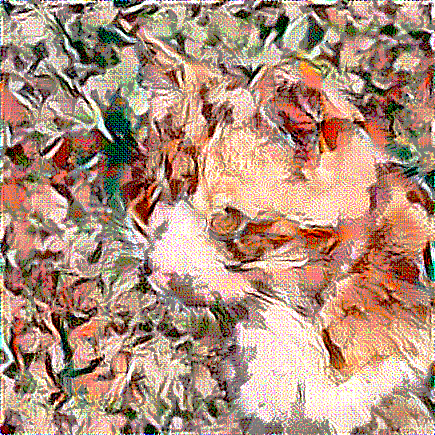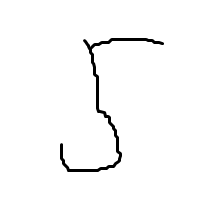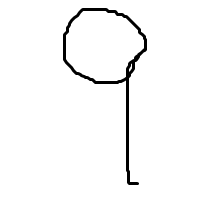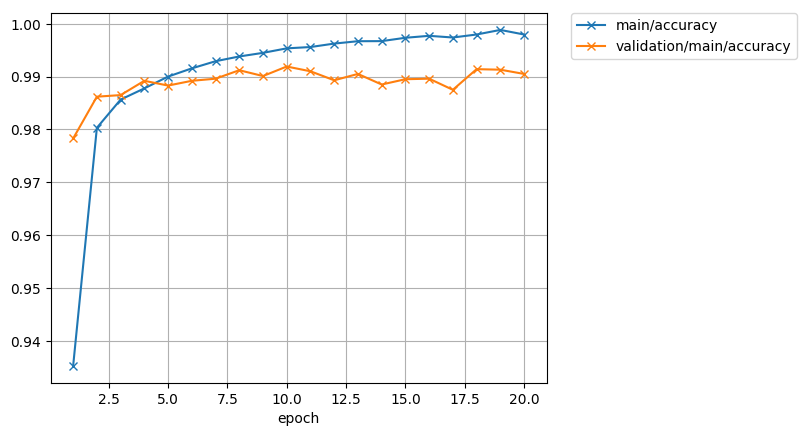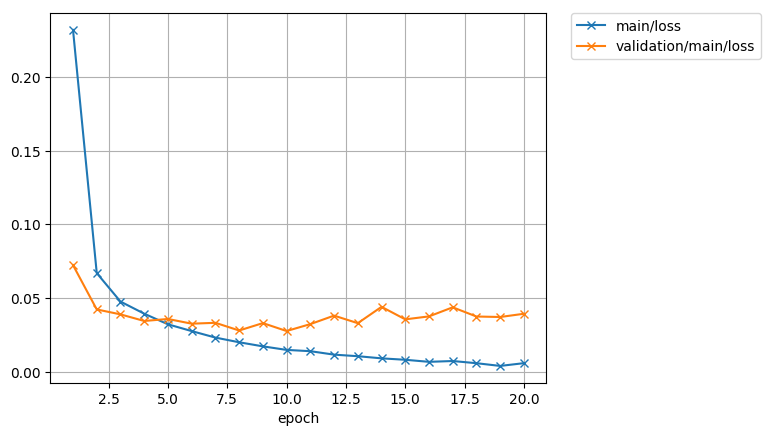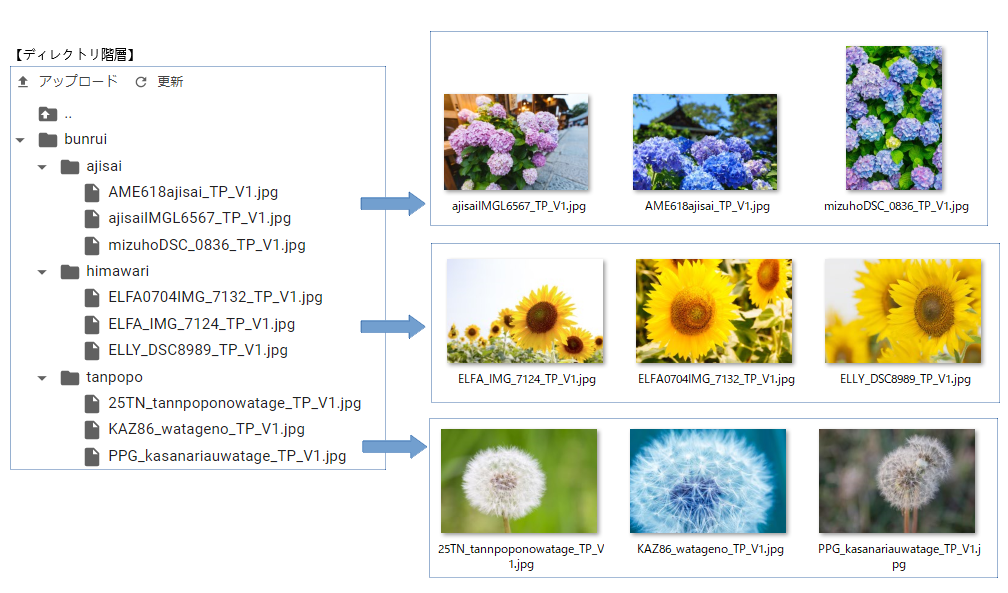1
2
3
4
5
6
7
8
9
10
11
12
13
14
15
16
17
18
19
20
21
22
23
24
25
26
27
28
29
30
31
32
33
34
35
36
37
38
39
40
41
42
43
44
45
46
47
48
49
50
51
52
53
54
55
56
57
58
59
60
61
62
63
64
65
66
67
68
69
70
71
72
73
74
75
76
77
78
79
80
81
82
83
84
85
86
87
88
89
90
91
92
93
94
95
96
97
98
99
100
101
102
103
104
105
106
107
108
109
110
111
112
113
114
115
116
117
118
119
120
121
122
123
124
125
126
127
128
129
130
131
132
133
134
135
136
137
138
139
140
141
142
143
144
145
146
147
148
149
150
151
152
153
154
155
156
157
158
159
160
161
162
163
164
165
166
167
168
169
170
171
172
173
174
175
176
177
| import argparse
import os
import sys
import numpy as np
from PIL import Image
import chainer
from chainer import cuda
import chainer.functions as F
import chainer.links
from chainer.links import caffe
from chainer import Variable, optimizers
import pickle
def subtract_mean(x0):
x = x0.copy()
x[0,0,:,:] -= 120
x[0,1,:,:] -= 120
x[0,2,:,:] -= 120
return x
def add_mean(x0):
x = x0.copy()
x[0,0,:,:] += 120
x[0,1,:,:] += 120
x[0,2,:,:] += 120
return x
def image_resize(img_file, width):
gogh = Image.open(img_file)
orig_w, orig_h = gogh.size[0], gogh.size[1]
if orig_w>orig_h:
new_w = width
new_h = width*orig_h//orig_w
gogh = np.asarray(gogh.resize((new_w,new_h)))[:,:,:3].transpose(2, 0, 1)[::-1].astype(np.float32)
gogh = gogh.reshape((1,3,new_h,new_w))
print("image resized to: ", gogh.shape)
hoge= np.zeros((1,3,width,width), dtype=np.float32)
hoge[0,:,width-new_h:,:] = gogh[0,:,:,:]
gogh = subtract_mean(hoge)
else:
new_w = width*orig_w//orig_h
new_h = width
gogh = np.asarray(gogh.resize((new_w,new_h)))[:,:,:3].transpose(2, 0, 1)[::-1].astype(np.float32)
gogh = gogh.reshape((1,3,new_h,new_w))
print("image resized to: ", gogh.shape)
hoge= np.zeros((1,3,width,width), dtype=np.float32)
hoge[0,:,:,width-new_w:] = gogh[0,:,:,:]
gogh = subtract_mean(hoge)
return xp.asarray(gogh), new_w, new_h
def save_image(img, width, new_w, new_h, it):
def to_img(x):
im = np.zeros((new_h,new_w,3))
im[:,:,0] = x[2,:,:]
im[:,:,1] = x[1,:,:]
im[:,:,2] = x[0,:,:]
def clip(a):
return 0 if a<0 else (255 if a>255 else a)
im = np.vectorize(clip)(im).astype(np.uint8)
Image.fromarray(im).save(args['out_dir']+"/im_%05d.png"%it)
if args['gpu']>=0:
img_cpu = add_mean(img.get())
else:
img_cpu = add_mean(img)
if width==new_w:
to_img(img_cpu[0,:,width-new_h:,:])
else:
to_img(img_cpu[0,:,:,width-new_w:])
def get_matrix(y):
ch = y.data.shape[1]
wd = y.data.shape[2]
gogh_y = F.reshape(y, (ch,wd**2))
gogh_matrix = F.matmul(gogh_y, gogh_y, transb=True)/np.float32(ch*wd**2)
return gogh_matrix
class Clip(chainer.Function):
def forward(self, x):
x = x[0]
ret = cuda.elementwise(
'T x','T ret',
'''
ret = x<-120?-120:(x>136?136:x);
''','clip')(x)
return ret
def generate_image(img_orig, img_style, width, nw, nh, max_iter, lr, img_gen=None):
mid_orig = nn.forward(Variable(img_orig))
style_mats = [get_matrix(y) for y in nn.forward(Variable(img_style))]
if img_gen is None:
if args['gpu'] >= 0:
img_gen = xp.random.uniform(-20,20,(1,3,width,width),dtype=np.float32)
else:
img_gen = np.random.uniform(-20,20,(1,3,width,width)).astype(np.float32)
img_gen = chainer.links.Parameter(img_gen)
optimizer = optimizers.Adam(alpha=lr)
optimizer.setup(img_gen)
for i in range(max_iter):
img_gen.zerograds()
x = img_gen.W
y = nn.forward(x)
L = Variable(xp.zeros((), dtype=np.float32))
for l in range(len(y)):
ch = y[l].data.shape[1]
wd = y[l].data.shape[2]
gogh_y = F.reshape(y[l], (ch,wd**2))
gogh_matrix = F.matmul(gogh_y, gogh_y, transb=True)/np.float32(ch*wd**2)
L1 = np.float32(args['lam']) * np.float32(nn.alpha[l])*F.mean_squared_error(y[l], Variable(mid_orig[l].data))
L2 = np.float32(nn.beta[l])*F.mean_squared_error(gogh_matrix, Variable(style_mats[l].data))/np.float32(len(y))
L += L1+L2
if i%100==0:
print(i,l,L1.data,L2.data)
L.backward()
img_gen.W.grad = x.grad
optimizer.update()
tmp_shape = x.data.shape
if args['gpu'] >= 0:
img_gen.W.data += Clip().forward(img_gen.W.data).reshape(tmp_shape) - img_gen.W.data
else:
def clip(x):
return -120 if x<-120 else (136 if x>136 else x)
img_gen.W.data += np.vectorize(clip)(img_gen.W.data).reshape(tmp_shape) - img_gen.W.data
if i%50==0:
save_image(img_gen.W.data, W, nw, nh, i)
args = {}
args['orig_img'] = 'cat.png'
args['style_img'] = 'style_6.png'
args['out_dir'] = 'result'
args['model'] = 'nin_imagenet.caffemodel'
args['width'] = 435
args['iter'] = 5000
args['gpu'] = -1
args['lam'] = 0.005
args['lr'] = 4.0
if args['gpu'] >= 0:
cuda.check_cuda_available()
chainer.Function.type_check_enable = False
cuda.get_device(args['gpu']).use()
xp = cuda.cupy
else:
xp = np
if 'nin' in args['model']:
nn = NIN()
elif 'vgg' == args['model']:
nn = VGG()
elif 'vgg_chainer' == args['model']:
nn = VGG_chainer()
elif 'i2v' in args['model']:
nn = I2V()
elif 'googlenet' in args['model']:
nn = GoogLeNet()
else:
print ('invalid model name. you can use (nin, vgg, vgg_chainer, i2v, googlenet)')
if args['gpu']>=0:
nn.model.to_gpu()
W = args['width']
img_content,nw,nh = image_resize(args['orig_img'], W)
img_style,_,_ = image_resize(args['style_img'], W)
generate_image(img_content, img_style, W, nw, nh, img_gen=None, max_iter=args['iter'], lr=args['lr'])
|