ソーシャルメディア感情分析
ソーシャルメディア感情分析の例題として、Twitterのツイートデータを使用して、テキストデータから感情(ポジティブ、ネガティブ、またはニュートラル)を予測する方法を示します。
感情分析には、自然言語処理の手法と機械学習アルゴリズムを組み合わせます。
まず、必要なライブラリをインポートします。
1 | import numpy as np |
次に、Twitterの感情分析用のサンプルデータを用意します。
1 | data = { |
テキストデータを前処理します。
ストップワードの削除、記号や数字の削除、すべての文字を小文字に変換などの処理を行います。
1 | nltk.download('stopwords') |
次に、テキストデータを数値ベクトル化します。
1 | vectorizer = CountVectorizer() |
データセットをトレーニングセットとテストセットに分割します。
1 | X_train, X_test, y_train, y_test = train_test_split(X, y, test_size=0.2, random_state=42) |
Naive Bayesアルゴリズムを使用して感情分析モデルを学習します。
1 | clf = MultinomialNB() |
テストセットで予測を行い、結果を評価します。
1 | y_pred = clf.predict(X_test) |
これで、ソーシャルメディア感情分析モデルのトレーニングと評価が完了しました。
最後に、結果をグラフ化します。
感情ごとの分類数を棒グラフで表示します。
1 | sns.countplot(x='sentiment', data=df) |
これにより、ソーシャルメディア感情分析のモデルの予測結果を視覚化できます。
棒グラフで表示される感情のカウントを確認することができます。
[実行結果]
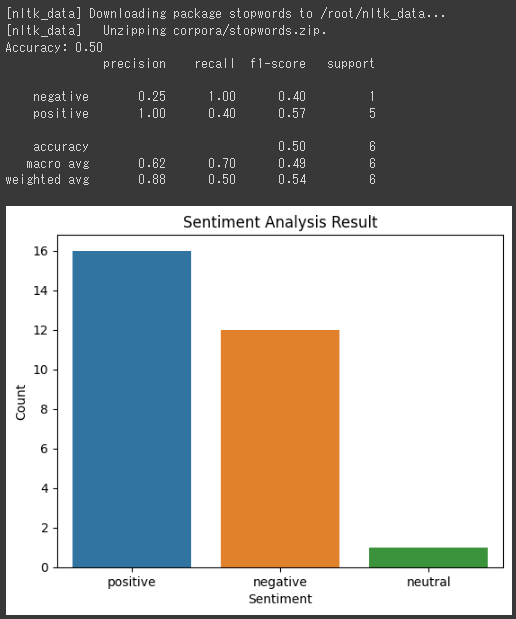
ソースコード解説
このコードは、感情分析(Sentiment Analysis)を行うためのプログラムです。
感情分析は、テキストデータから感情や意見を抽出するための自然言語処理の一種です。
まず、必要なライブラリをインポートしています。
numpyは数値計算を行うためのライブラリ、pandasはデータ解析を行うためのライブラリ、matplotlibとseabornはデータの可視化を行うためのライブラリです。
また、テキストの前処理に使用するためにreとnltkもインポートしています。
次に、感情分析のためのデータを定義しています。
dataという辞書型の変数に、テキストと感情のペアを格納しています。
このデータは、感情分析のためのトレーニングデータとして使用されます。
その後、pandasのDataFrameオブジェクトを使用して、データを表形式で扱えるようにしています。
DataFrameは、行と列からなるデータ構造で、この場合はテキストと感情の2つの列があります。
次に、テキストの前処理を行うための関数preprocess_textを定義しています。
この関数では、テキストから不要な文字を削除し、小文字に変換し、ストップワード(一般的な単語や語句)を除外しています。
これにより、テキストデータをより扱いやすい形式に変換します。
その後、preprocess_text関数をapplyメソッドを使ってデータフレームのtext列に適用し、テキストの前処理を行っています。
次に、CountVectorizerクラスを使用してテキストデータをベクトル化しています。
CountVectorizerは、テキストデータを単語の出現回数を表すベクトルに変換するためのクラスです。
fit_transformメソッドを使用することで、テキストデータをベクトル化しています。
その後、データをトレーニングデータとテストデータに分割しています。
train_test_split関数を使用することで、データを指定した割合で分割することができます。
次に、MultinomialNBクラスを使用してナイーブベイズ分類器を作成し、トレーニングデータを用いてモデルを学習させています。
学習が完了したら、テストデータを用いて予測を行い、予測結果の正確さを評価しています。
accuracy_score関数を使用することで、予測結果の正確さを計算しています。
また、classification_report関数を使用することで、クラスごとの適合率、再現率、F1スコアなどの評価指標を表示しています。
最後に、感情のカウントを可視化するために、seabornのcountplot関数を使用して棒グラフを作成し、matplotlibを使用してグラフを表示しています。
これにより、各感情の出現回数を視覚的に確認することができます。
このコードは、テキストデータから感情を分析し、予測するための基本的な手法を示しています。
感情分析は、レビューやソーシャルメディアの投稿など、さまざまな応用分野で活用されています。
結果解説
以下にそれぞれの指標を説明します。
1. Accuracy (正解率): 0.50
正解率は、全体の予測のうち、正しく分類されたサンプルの割合を示します。
この場合、正解率は50%です。
つまり、テストセットの6つのツイートのうち、3つが正しく分類され、3つが間違って分類されました。
2. Precision (適合率):
適合率は、モデルがポジティブ(positive)と予測したサンプルのうち、実際にポジティブだったサンプルの割合を示します。
negative(ネガティブ)に関しては25%の適合率で、positive(ポジティブ)に関しては100%の適合率です。
つまり、negativeの予測は1つだけ正確であり、positiveの予測は全て正確でした。
3. Recall (再現率):
再現率は、実際にポジティブなサンプルのうち、モデルがポジティブと予測したサンプルの割合を示します。
negativeに関しては100%の再現率で、positiveに関しては40%の再現率です。
つまり、negativeの全てのサンプルを正確に予測し、positiveのうち40%のサンプルを正確に予測しました。
4. F1-score (F1スコア):
F1スコアは、適合率と再現率の調和平均です。
F1スコアが高いほど、適合率と再現率の両方がバランスよく高いことを示します。
この場合、negativeに関しては0.40のF1スコアで、positiveに関しては0.57のF1スコアです。
5. Support (サポート):
Supportは各クラスのサンプル数を示します。
negativeのサポートは1で、positiveのサポートは5です。
つまり、negativeのテストデータは1つだけで、positiveのテストデータは5つあります。
総合的に見ると、この感情分析モデルは、negativeクラスの予測においては一部のサンプルを正確に予測しましたが、positiveクラスの予測には改善の余地があります。
モデルの性能を向上させるためには、データの増加や特徴抽出方法の改善、より高度な機械学習アルゴリズムの使用などが考えられます。
また、評価結果を可視化することで、モデルの性能を把握し、改善点を見つけるのに役立ちます。
