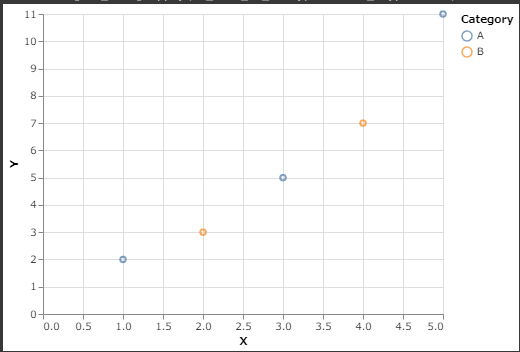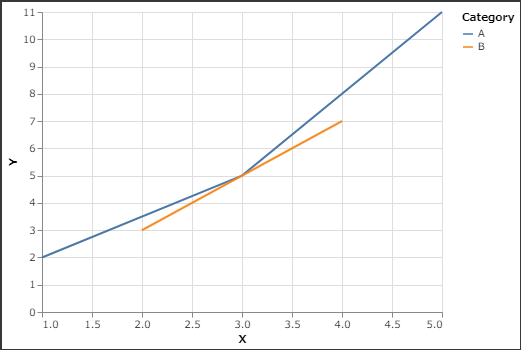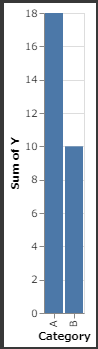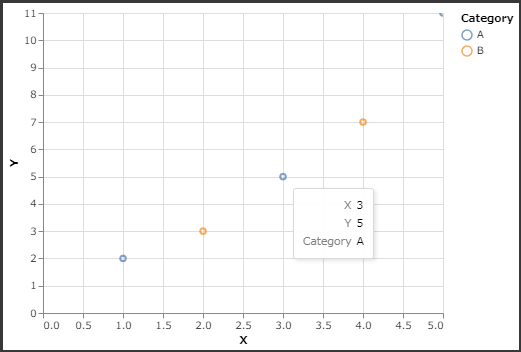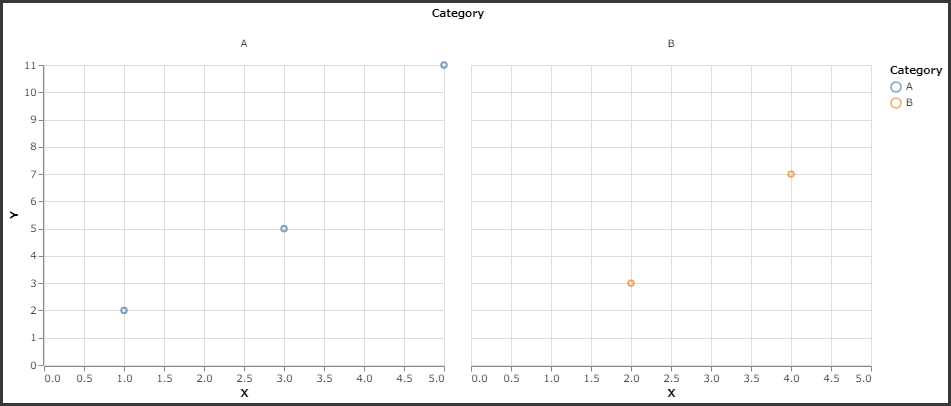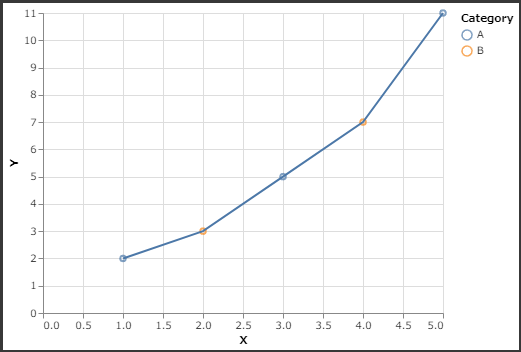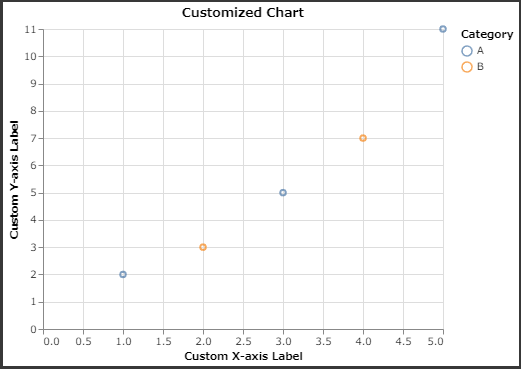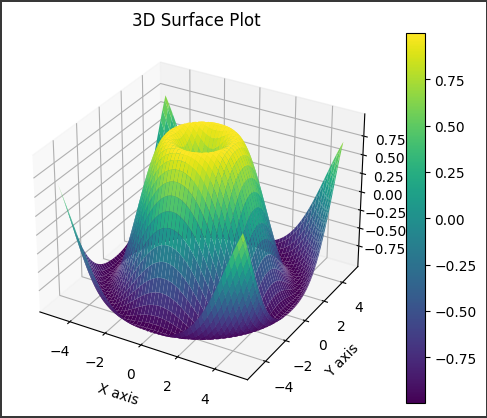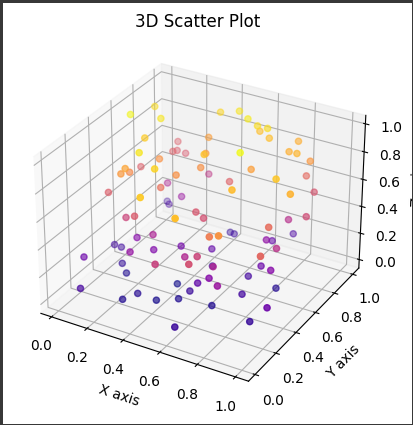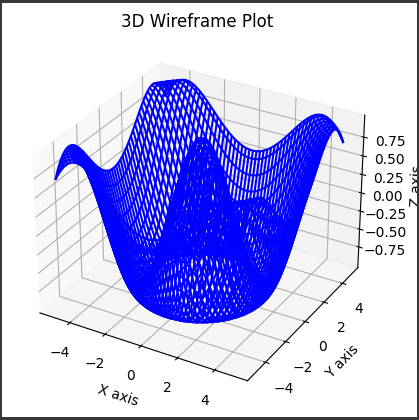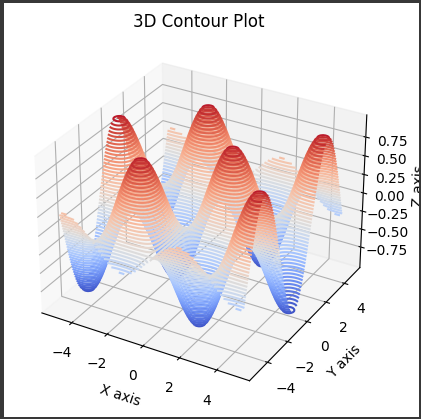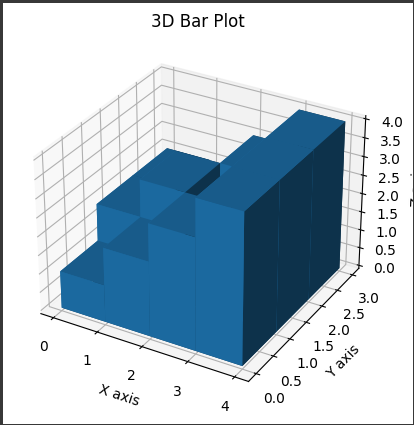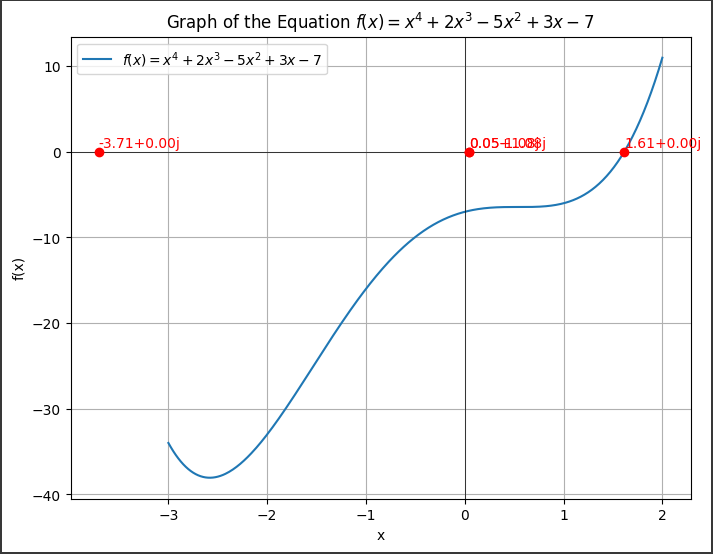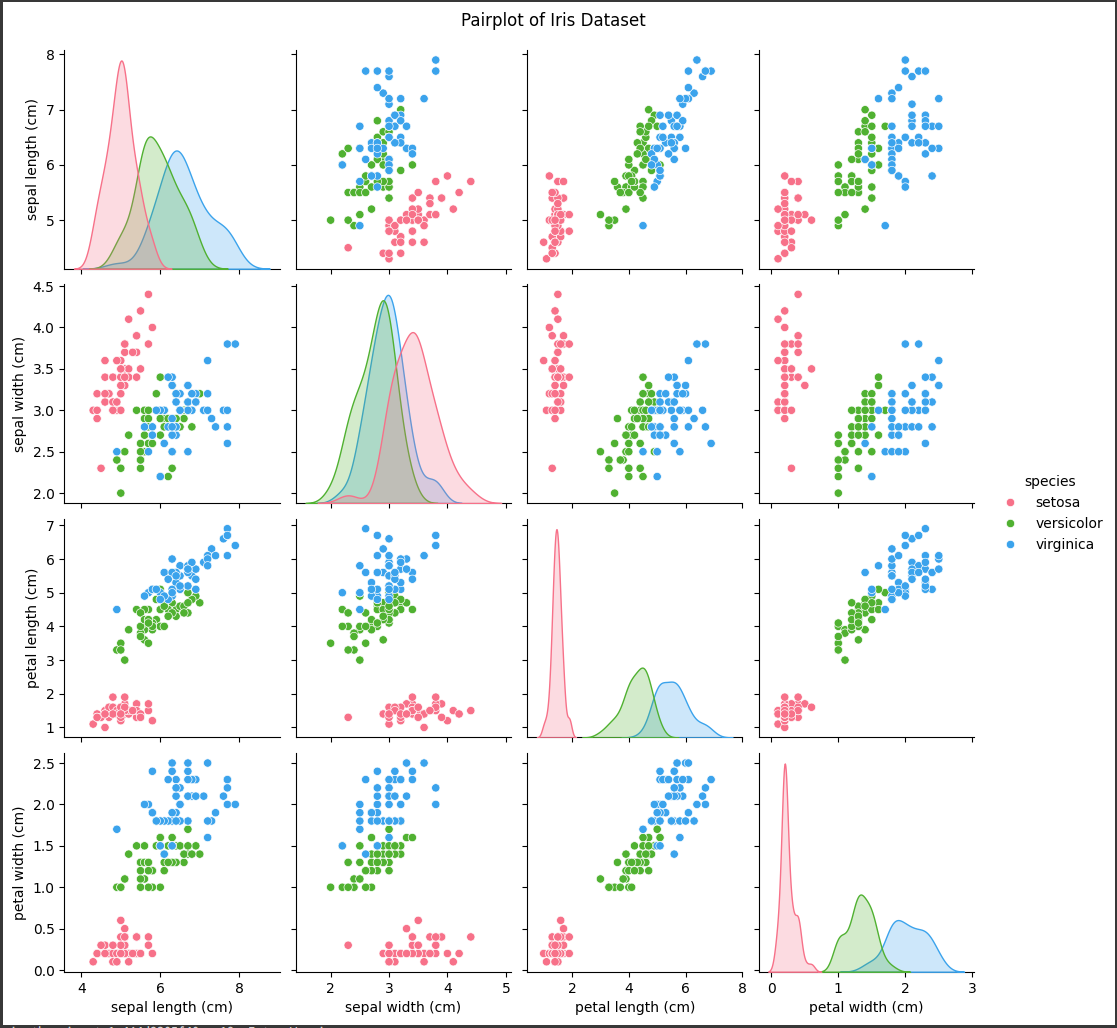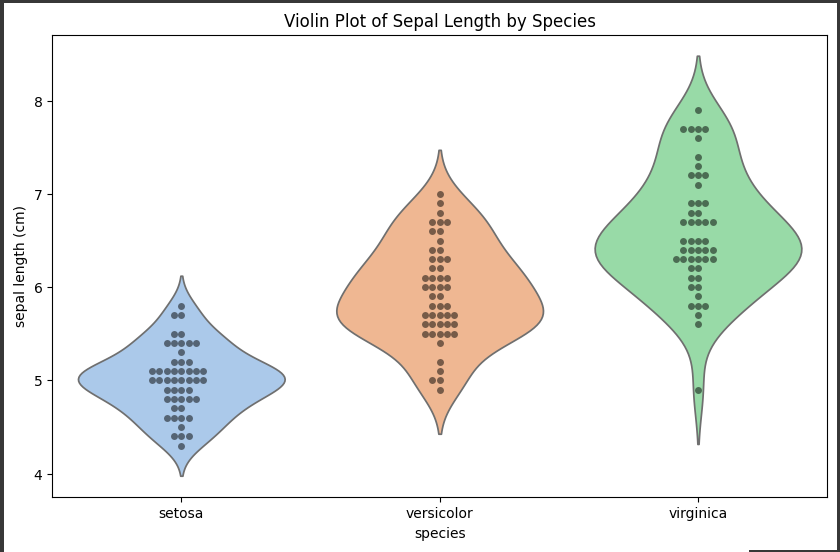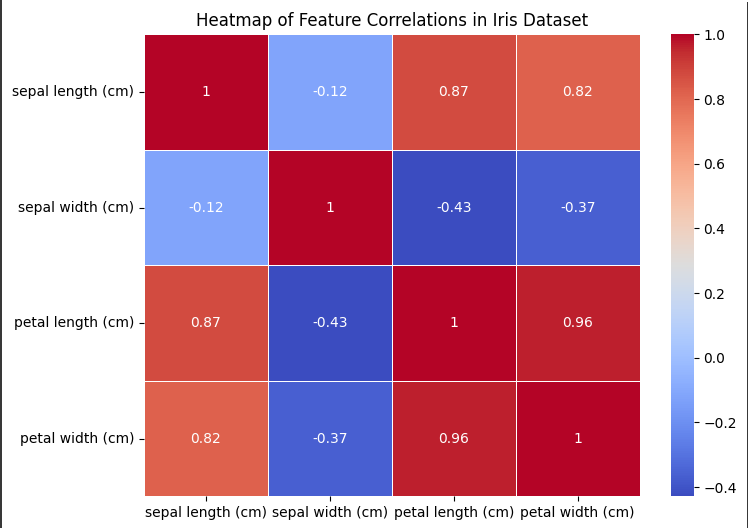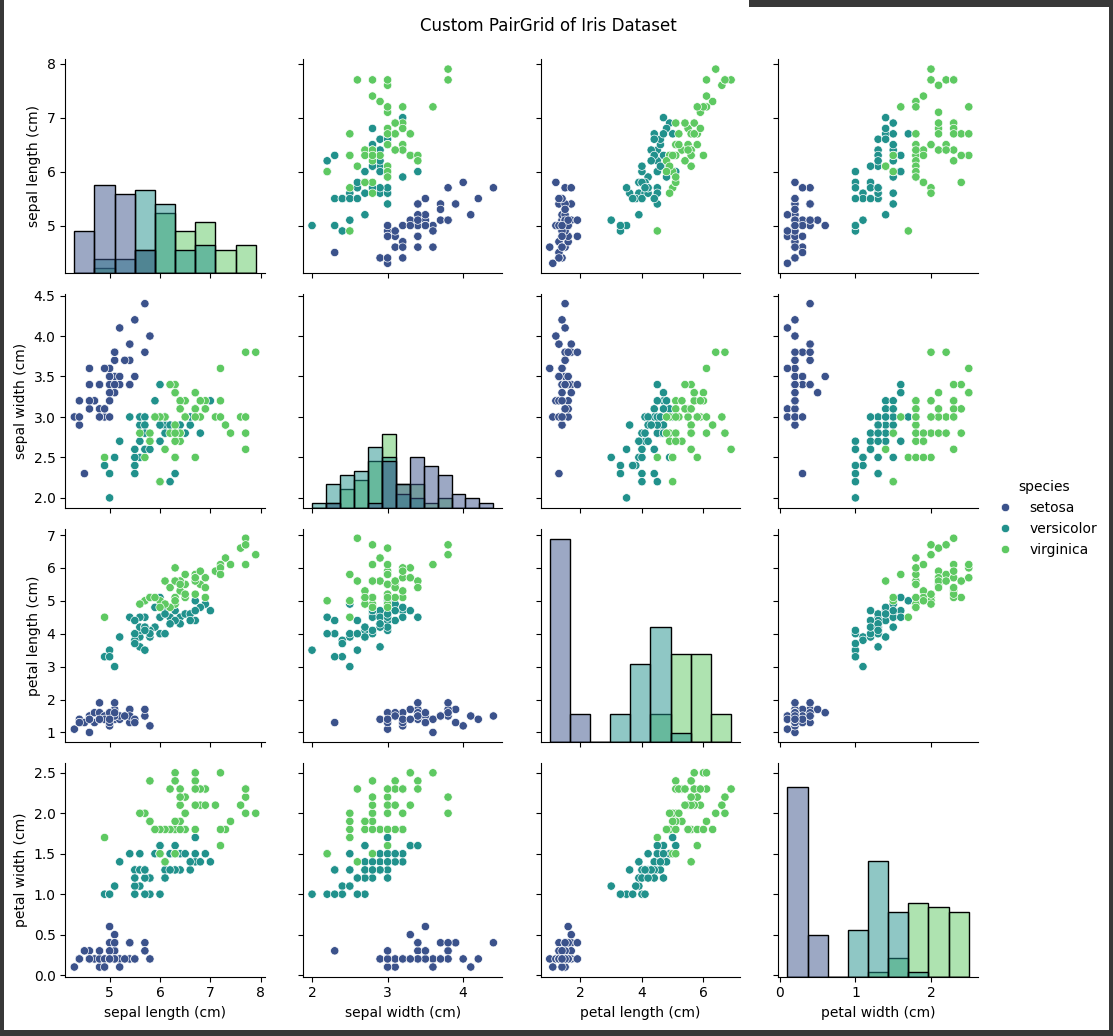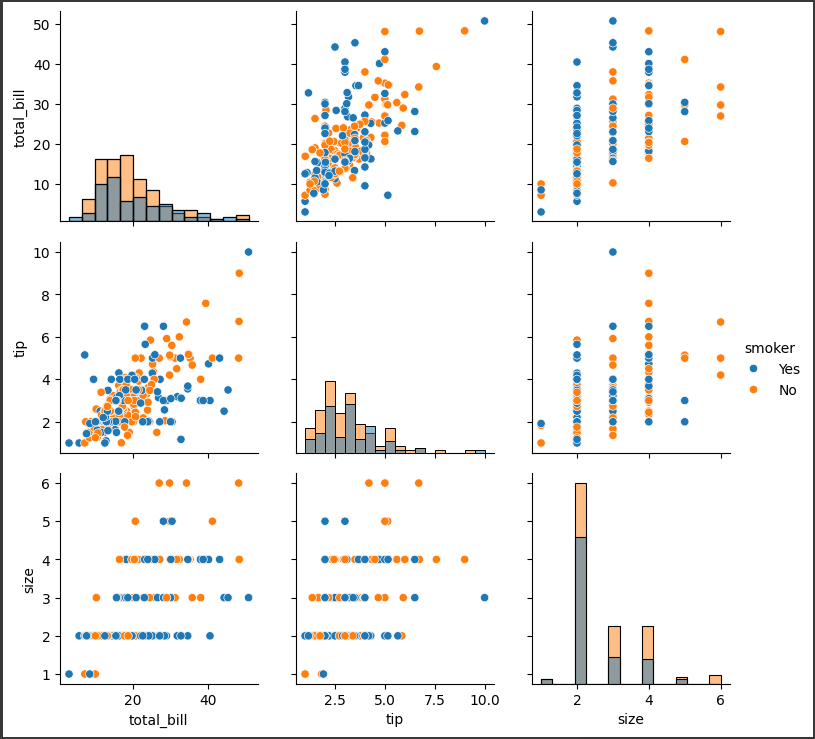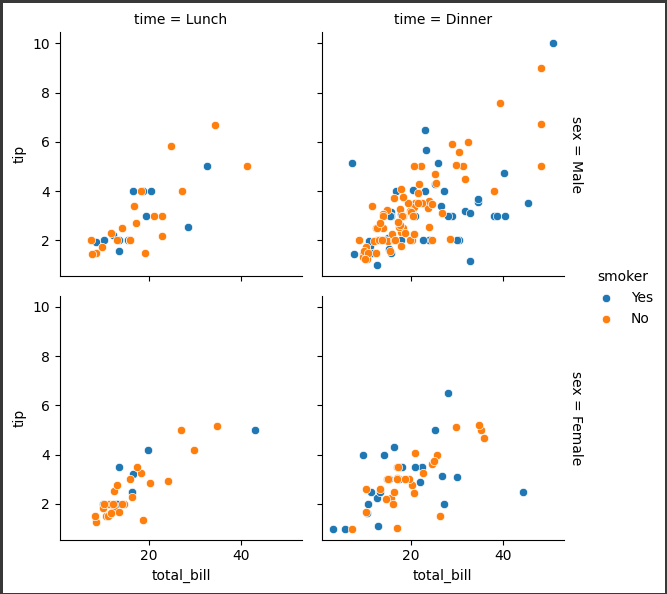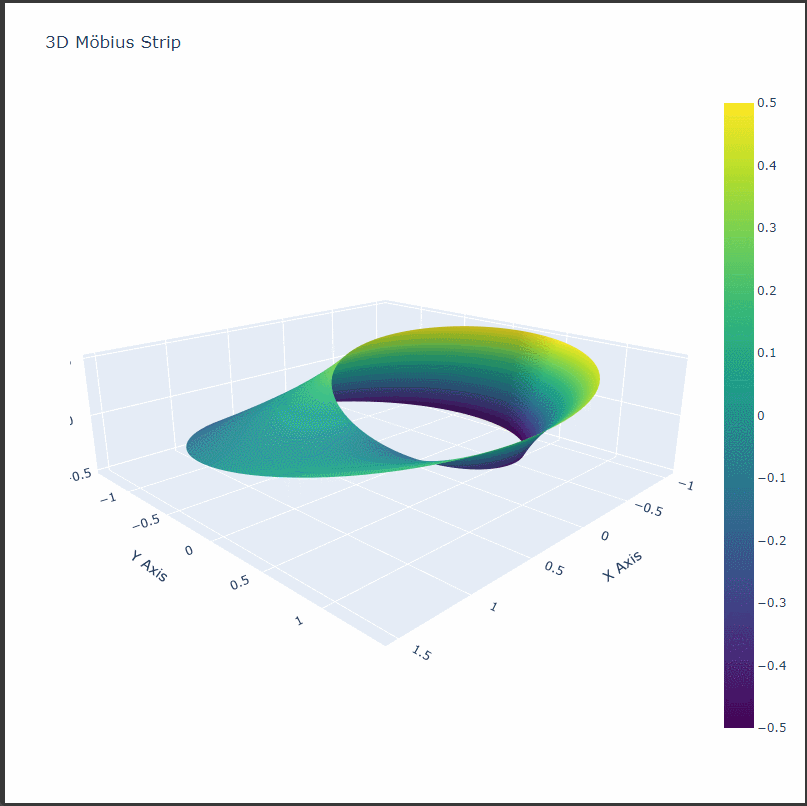Creating Interactive and Customizable Visualizations with Altair
Altair is a declarative statistical visualization library for Python, which is built on top of the powerful Vega and Vega-Lite visualization grammars.
It enables you to create complex visualizations with concise, readable code.
Here’s an example of how to use Altair to create different types of charts.
1. Basic Scatter Plot
1 | !pip install altair_viewer |
2. Line Chart
1 | # Line chart |
3. Bar Chart
1 | # Bar chart |
4. Interactive Visualization
Altair supports interactive visualizations. Below is an example of a chart with a tooltip.
1 | # Interactive scatter plot with tooltips |
5. Faceted Charts
Faceting allows you to create small multiples of a plot based on a categorical variable.
1 | # Faceted scatter plot |
6. Layered Charts
You can layer multiple charts on top of each other.
1 | # Layered chart |
7. Customizing Appearance
You can customize various aspects of the chart, like axis labels, titles, and themes.
1 | # Customized chart |
Conclusion
Altair provides a straightforward, expressive, and powerful way to create visualizations in Python.
With its declarative syntax, you can focus on the data and the visual representation rather than low-level details of rendering.