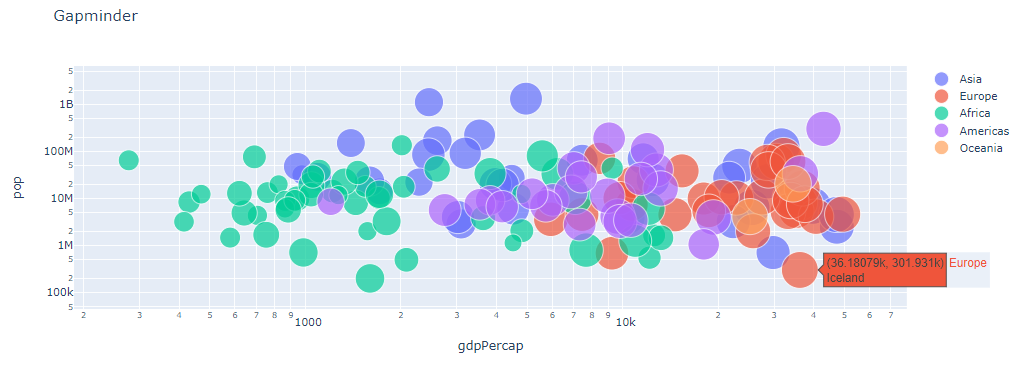plotly.py
plotly.pyを使って、散布図を表示してみます。
前回記事同様、gapminderデータセットの2007年分データを利用します。
plotly.pyのFigureオブジェクトを作成し(10~28行目)、Graphコンポーネントの引数 figureに設定しています。
大陸ごとにScatter関数を実行し、グループ化しています。(凡例の大陸を選択することで表示/非表示を切替可能です)
[ソースコード]
1 | import dash |
上記ソースを実行すると、コンソールにURLが表示されるのでブラウザで表示します。
Dashアプリケーションで、plotly.pyを使い散布図を表示することができました。